Before you can purchase NFTs or stake in-app, you first have to fund your wallet. You can fund your wallet either through centralized exchanges, decentralized exchanges, or through your credit card, via Moonpay or Circle
- Centralized Exchanges
To fund your Curate wallet, go to your wallet and select the token you wish to deposit. This guide will show you how to deposit XCUR from your Kucoin Wallet to your Curate wallet as an example.
Go to your wallet and select XCUR
Click Deposit
Copy the token address
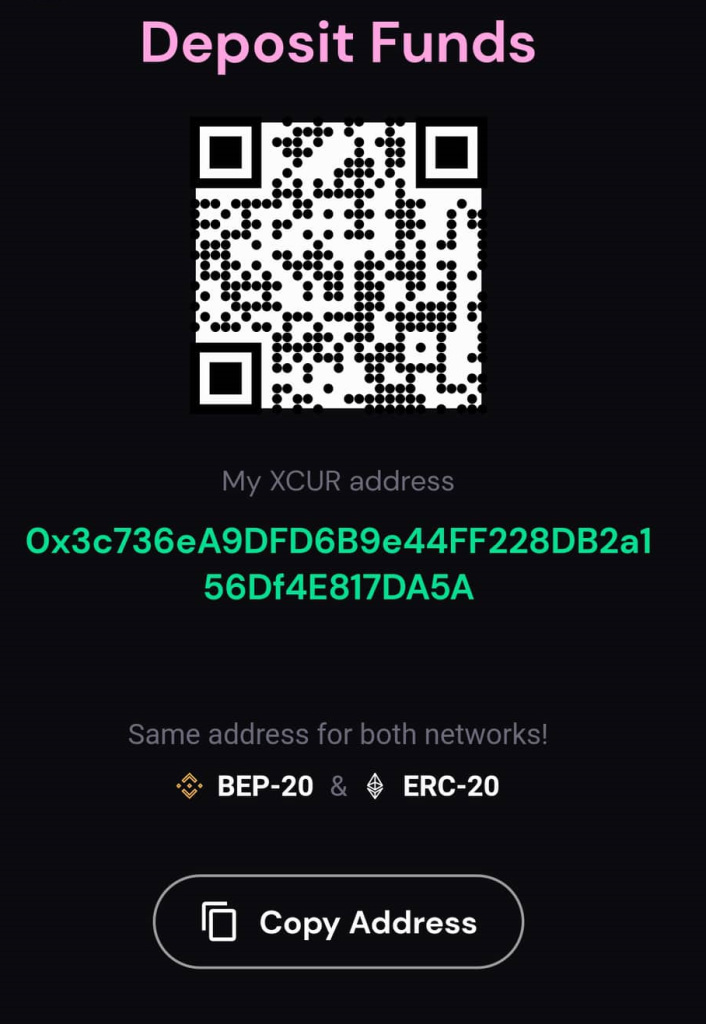
In your Kucoin wallet, go to assets, the main account. Make sure you have XCUR in your wallet. You can purchase XCUR on Kucoin's trading platform
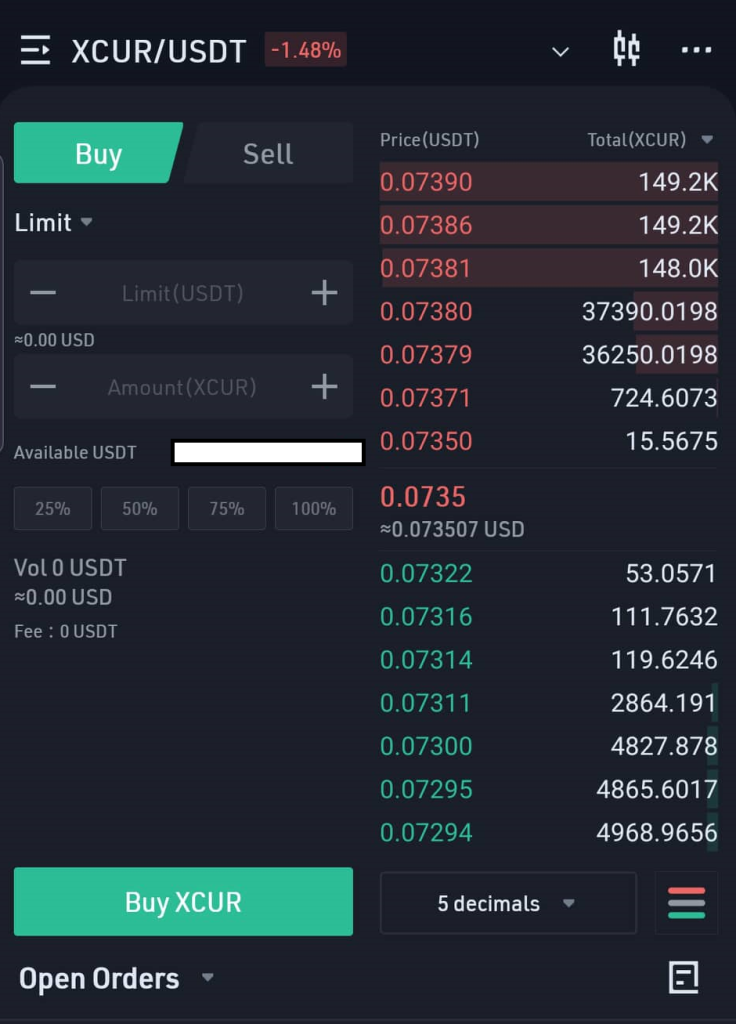
Select XCUR and Click Withdraw. Enter the amount and paste the token address from your Curate wallet. Enter security keys as prompted
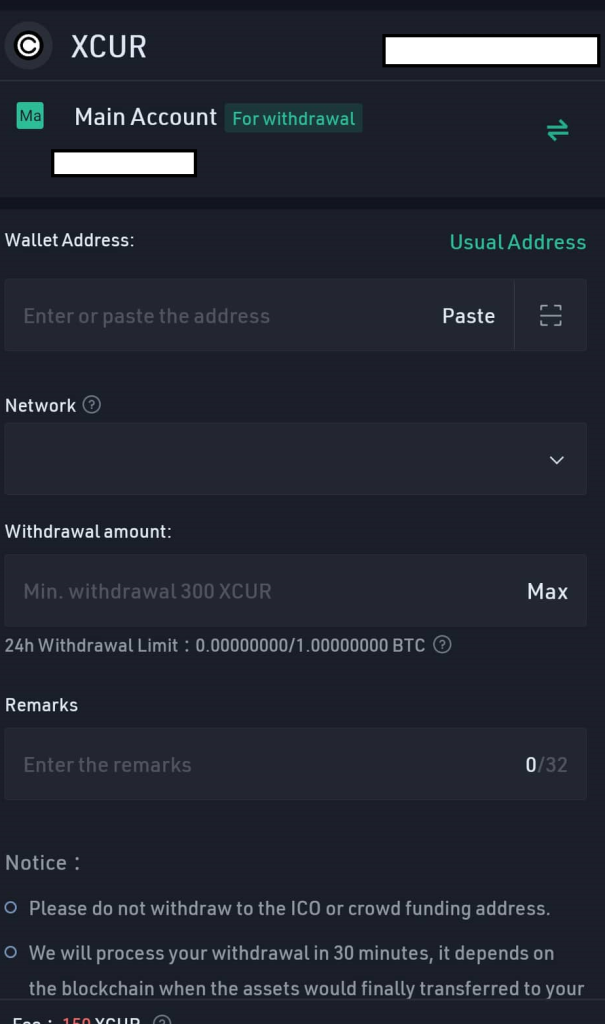
2. Using Credit Card
Moonpay and Circle are third-party services that allow you to buy USDC with your credit card. To buy USDC using your credit card, follow the steps below.
Go to your wallet
Select USDC and click deposit
Select service provider, either Moonpay or Circle
If you select Moonpay, for example, Enter the amount you wish to deposit and click Continue
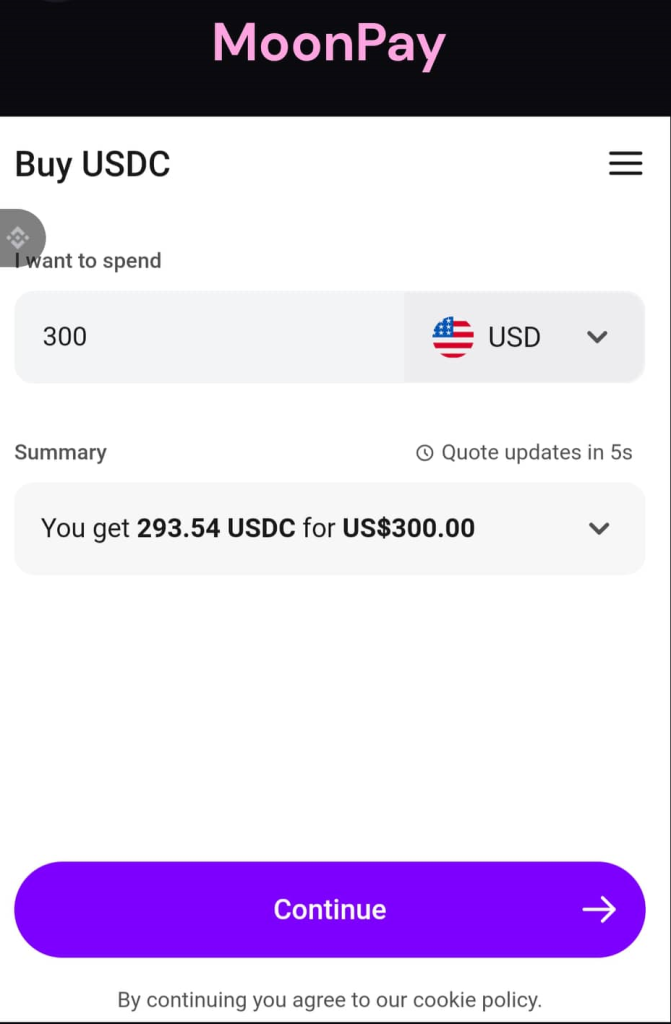
Enter the verification code and click continue. Enter your credit card details
Click Buy USDC
You can use your USDC to purchase XCUR and perform transactions in-app.
3. Using Decentralized Exchange: Uniswap
Add and select ETH network to your MetaMask wallet.

Access the Uniswap website. Go to the Uniswap website through the link :
Connect your MetaMask wallet. Click on “Connect” at the top-right-end corner. Select “MetaMask” and a pop-up will show. Select the Network you want to choose and click on “Next” and then “Connect”.
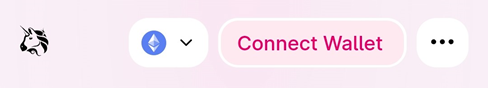
For $XCUR Token selection, After connecting your wallet to Uniswap, click on “Select a Token” and select the $XCUR token. Pay attention — Make sure you are using the right $XCUR Smart Contract address by checking the address below:
0xE1c7E30C42C24582888C758984f6e382096786bd
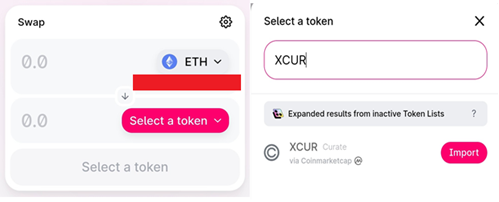
Transfer Ethereum Coin (ETH) to your MetaMask wallet. You will need ETH to buy (swap) $XCUR tokens from the available ETH in your wallet. Enter the amount of ETH to swap.
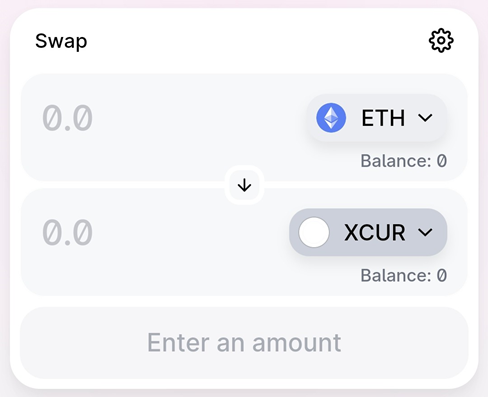
Swap confirmation. Click on “Swap” and a pop-up window will show on the top-right-end corner on MetaMask, confirming the Gas you are going to use. Confirm the default values or increase them if you want the transaction to be faster.
After the transaction is submitted, wait for confirmation.
