To withdraw funds from your Curate wallet, go to the wallet and select the token you wish to withdraw. This guide will show you how to withdraw XCUR from your Curate wallet to your Kucoin exchange wallet.
- Go to your Curate wallet in-app and select XCUR
- Click Withdraw
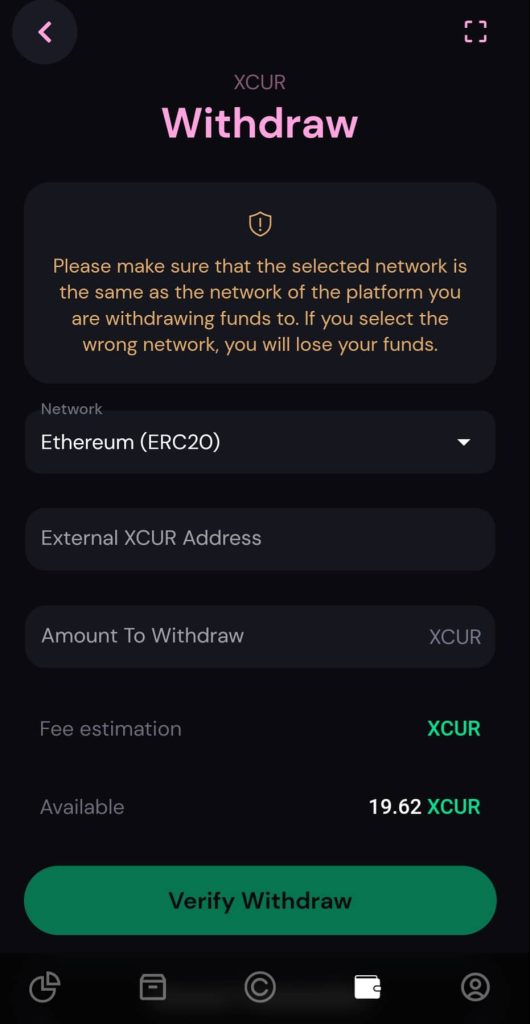
3. In your Kucoin wallet, go to assets, then main account
4. Select XCUR and click Deposit
5. Copy the XCUR wallet address from your Kucoin wallet (important: make sure you are on the correct network, i.e., ERC or BEP20.
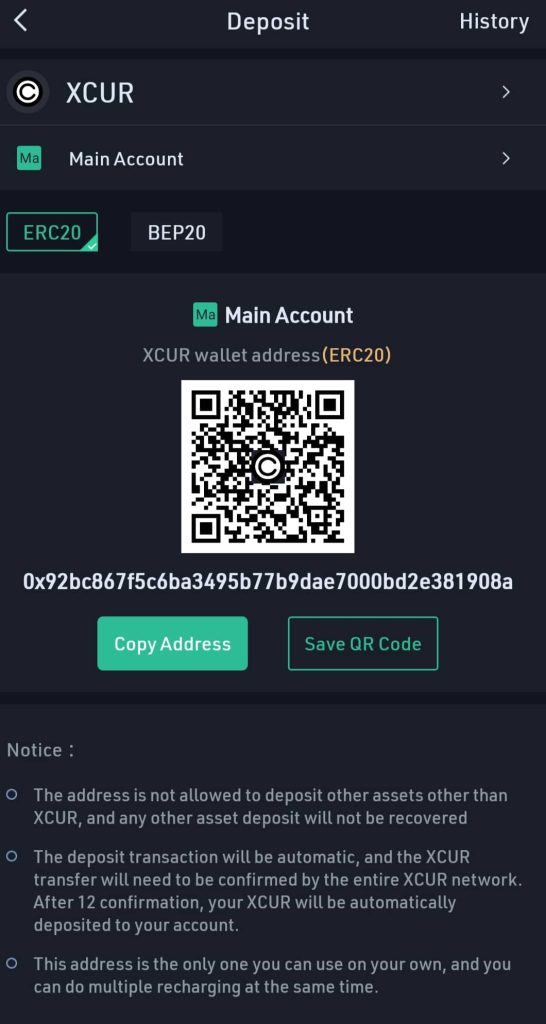
6. Paste your XCUR Kucoin wallet address to your Curate wallet withdrawal page
7. Click Verify Withdraw and enter the 2-FA to proceed with the withdrawal
