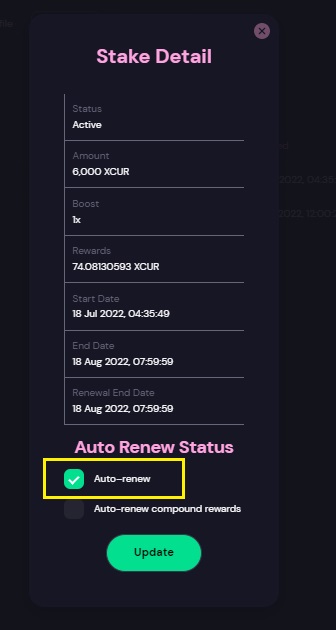Through the app's Auto-Renewal feature, both the initial XCUR amount and the reward can be automatically staked again at the end of the initial staking period. You may enable your Auto-renewal upon staking.
For an existing stake, you can update its renewal status by accessing your stake through your wallet. Go to XCUR staking and Click "View Stakes"
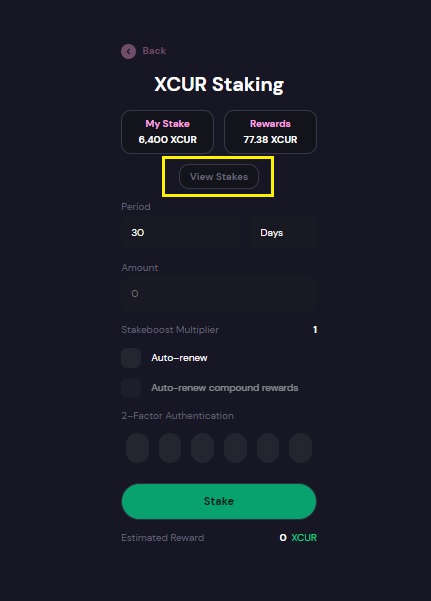
Next, you may click on your existing stakes to enable the Auto-Renewal feature. When "Auto-Renew" is enabled, your initial staked amount will be renewed for another staking round. If you enable "Auto-Renew compound rewards", the app will automatically re-stake the initial staked amount and the rewards from the previous stake.